Eggcellent
Have you guys tried
http://www.ccleaner.com and
http://www.defraggler.com ? These free applications remove old unneeded temporary files that were left behind by previous tasks that are simply taking up space, and reorganize the contents of your harddrive so that related file fragments are physically relocated right next to one another on the drive, respectability.
CCleaner (stands for Crap Cleaner) is a great one-click tool to remove garbage from your computer (potentially speeding it up just a bit, depending on how much left behind crap is on the computer to begin with).
Defraggler is simply a free disk defragmentation software (finally a free disk defrag util!!!). A VERY basic and easy to understand analogy of how keeping your computer's fragmentation down to a minimum may improve system performance drastically: Image you pull out your old ACDC record, you know, it's on your shelf beneath your Beastie Boys record, and you fire up the ol record player. Now what if the opening to Hells Bells was on the outermost edge of the record, but the first set of lyrics was located at the innermost edge of the record. So once the song began, you'd soon have to pick up the needle and reposition it to the first set of lyrics. Then, what if the chorus was broken into 10 parts which were all at different radial distances across the face of the record. You'd be continuously repositioning the needle just to hear that next part of the song, and the next, and the next, and all of your friends would leave your party because they'd be sick of waiting for your music to play through.
Such is the case with a highly fragmented hard drive. The needle (or head) of the harddrive would be constantly repositioning itself just to read that next set of data for the program that is being accessed. If you bunch all of the data for your programs into a smaller physical area on the surface of the disk (or platter) inside your computer's harddrive, then the needle doesn't spend as many miliseconds searching for that next bit of bytes (no phun intended).
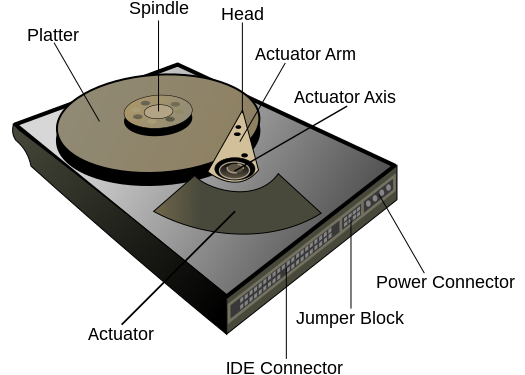
Multiply this by 7 or 8 times because harddrives have multiple disks stacked on top of one another with 7 or 8 or even more needles all working feverishly to gather data for you. When the data is scattered all over the place on each disk, we call this a high degree of fragmentation. Reorganizing all the data into compact groups on each disk represents a state of low fragmentation. Data that is highly fragmented and scattered all over the place takes longer to physically locate and read.
I mention CCleaner because sometimes malware may store files for viruses in the temporary folders on your computer, so CCleaner often may erase viruses inadvertently that simply happen to be in the wrong place at the wrong time. Defraggler happens to be made by the same company and its free too so get it and defrag your rowdy harddrive

BigMike